pros
- Very easy to use
- Integrated blogging and ecommerce
- Decent SEO tools
cons
- Limited to email support
- Substandard design flexibility
A Website Builder That’s Truly Made for Beginners
Our Verdict
Webador offers fast, intuitive website-building solutions for users of all skill levels. It offers basic blogging and eCommerce tools and is a good option for SEO-conscious developers.
It also boasts an intuitive, beginner-friendly editing interface. It doesn’t have the best design flexibility, and its customer service is somewhat lacking, but overall, Webador is an option worth considering by anyone who wants to get a website online fast.
What is Webador?
Webador was established in the Netherlands in 2010 to provide beginner-friendly website-building solutions to European customers. It has grown from strength to strength since, adding ecommerce functionality in 2018, and it currently claims to service 77,000 customers.
The thing that makes Webador stand out from the competition is its simplicity. Everything from its price structure to its user interface is designed to provide you with a streamlined experience, and it succeeds at this goal.
There are a few self-help resources, including a simple getting-started guide, but don’t expect too much assistance building your website. The good news is that the builder is designed to be intuitive enough that you shouldn’t need assistance.
Overall, Webador is a decent option for anyone looking for an affordable, beginner-friendly website builder.
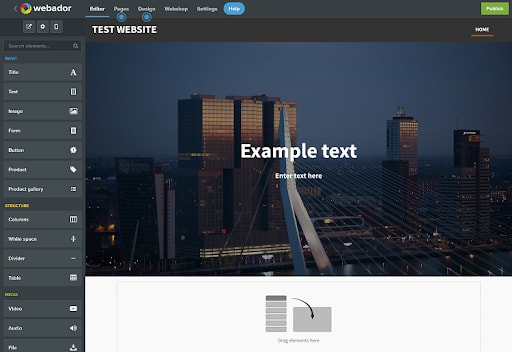
Using Webador
Creating a new Webador account is a very straightforward process. When you hit the signup button, you will be asked to enter an email address and password before being taken to the template selection page. After selecting a template, you will have the option to upgrade to a premium plan (with a simple, hassle-free checkout process) or stick with a free subscription.
On top of this, everything about Webador is intuitive and user-friendly. The main management dashboard enables you to view your websites (you can add more than one if required), and the editor contains loads of tools for customizing and configuring your site. Overall, you shouldn’t have any issues getting your new website online.
Webador Features and Tools
Webador is a basic website builder, but it offers a number of noteworthy tools that are worth being aware of.
Integrated Business Listings
Webador enables you to add a custom business listing to Google and Google Maps. This is an excellent way to gain visibility for your business, and it’s especially important for small, locally oriented companies.
Free Domain
All premium plans come with a free domain name. You can also import your own custom domain and link it to your website if required. Or, if you’re looking for a budget-friendly option, you can use the free plan with a free Webador-branded subdomain.
No Commission Fees
Webador offers 0% commission on all sales that are made through its Webshop online store interface. This is particularly attractive for small stores with low profit margins, as it takes away one of the costs you’d otherwise have to worry about.
Custom HTML
You can add custom HTML code to your Webador website. This enables you to embed custom elements, adjust your site design, and add your own code where required. Most people using Webador won’t have to worry about adding HTML snippets, but it’s a useful tool nonetheless.
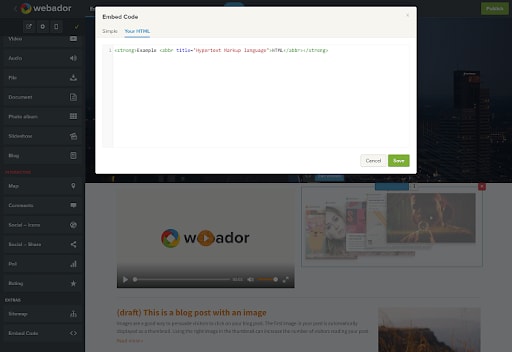
How to Create a Website with Webador
During the account creation process, you will be asked to select a template to start your new Webador website. There are 42 pre-designed layouts to choose from, or you can start with a blank canvas and build your site from the ground up.
One thing we liked was that Webador clearly states that it enables you to change your template at any point in time. All designs are fully responsive on mobile, and you can view and edit both mobile and desktop versions of your site.
The Webador editor uses a section-based approach. This is a little inflexible, but it’s also pretty much foolproof, which makes it perfect for anyone without much design knowledge or experience.
To add new elements to your website, simply drag them from the menu on the left of the screen and drop them into an available position. It’s super easy to customise different elements—simply click them and follow the prompts—and global features can be personalised via the Design menu.
A small feature, but one that really makes a difference, is the small informational popups that appear when you hold your mouse over an editing tool or page element. You can preview your site before it goes live, and making it live is as simple as hitting the publish button.
On the downside, there are no design assistants or keyboard shortcuts. You also can’t migrate your site to another platform without completely rebuilding it. But overall, Webador performs admirably. It’s not the most powerful website builder on the market, but it’s a leading option for those looking for a fast, beginner-friendly solution.
Adding Multimedia to Your Webador Website
The Webador multimedia manager supports the upload of multiple files at a time. Most popular file formats are supported, including JPG, PNG, and GIF, and you can also upload files from a URL. Stock media is available through the Unsplash media library, but there’s no way to import images directly from social media or any other third-party platform.
Videos can be embedded from YouTube, and there’s a built-in YouTube search tool. You can only upload your own videos with a Pro subscription, and there’s a 5GB limit.
Overall, Webador doesn’t do badly on the multimedia front, but we would have liked to see the ability to import photos from a few more third-party sources.
Marketing Functionality With Webador Websites
Webador has no email marketing or newsletter functionality, but it does enable you to add a simple blog to your website. However, the blog manager is quite basic. You can add social media icons to your site, but there are no more advanced integrations. Simple blog analytics are available but don’t expect anything too fancy.
SEO Functionality & Add-Ons With Webador Websites
Webador has an excellent reputation as a website builder that’s great for search engine optimisation (SEO). Websites built with it are fast and responsive, which are two major search engine ranking factors. You can also configure SEO settings for each page, blog post, and image. The built-in analytics are quite basic, but you can integrate Google Analytics and link to your Google Search Console to track the effectiveness of your SEO efforts.
Ecommerce
With a paid subscription, Webador enables you to create your own simple online store. There are a number of templates, and you can make basic customisations to its style and appearance. The native Webshop tool enables you to list products, accept online payments, and sell digital items. Webador does have basic inventory management and analytics tools, but it just can’t compare to ecommerce leaders like Shopify or Weebly.
How Much Does Webador Cost?
Webador has a very clear price structure, with two premium subscription options and a free-forever plan. The free-forever plan comes with a branded .webador.com subdomain and limited extras, but it enables you to create a fully-functional website.
A Pro plan will cost you £1 per month for the first three months and £9 per month after this (discounted to £0 for the first three months and £7.50 per month thereafter with an annual subscription). It comes with a free domain name, support for an online store with up to 10 products, and a suite of extra tools like password protection and customisable forms.
The high-end Business plan also costs £1 per month for the first three months, but it increases to £18 per month after this (£0 and £15 with an annual subscription). This adds selling support for unlimited products and the ability to upload HD videos.
Free
Pro
Business
Price per month
Free
£9
£18
Price per year
Free
£90 (Save 20%)
£180 (Save 20%)
Custom domain
X
✓
✓
Ecommerce
X
✓ (Limited)
✓
Blogging
✓
✓
✓
Advanced analytics
X
✓
✓
HD Video
X
X
✓
Webador Help and Support
Webador only offers email support, which means that replies can be slightly slow. The team is responsive, but the nature of email means that you may have to wait a few hours or even a day before you get an answer to your question.
There is a fully searchable help centre, but this is also somewhat limited. There’s only a small number of articles, and these are a little basic. On the plus side, there is a complete getting-started guide, along with a video that outlines the steps involved in creating your first website. There’s also a small number of FAQs answering simple questions.
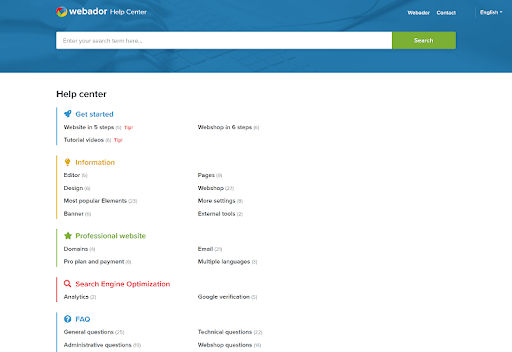
How Webador Compares to Other Website Builders
Webador
HubSpot
123 Reg
Jimdo
Pricing
From £9 per month
From $23 per month
From £2.50 per month
From $9 per month
Hosting included?
Yes
Yes
Yes
Yes
Number of templates
42
65+
Dozens
15 plus AI-developed custom designs
Blogging functionality
Good
Good
Good
Good
Ecommerce functionality
Basic
Good
Basic
Basic
Email marketing functionality
No
Advanced
No
No
Responsive design
Yes
Yes
Yes
Yes
Analytics & Reporting
Basic
Advanced
Advanced
Basic
Webador vs HubSpot
HubSpot’s CMS Hub offers streamlined website-building solutions that integrate seamlessly with the rest of the HubSpot ecosystem. It’s a little more confusing to use and much more expensive than Webador, but it offers much better email marketing, SEO, and ecommerce functionality. All in all, CMS Hub is perfect for those already using other HubSpot products, along with anyone else looking for a marketing-focused website builder.
Webador vs 123 Reg
Like Webador, 123 Reg is a popular option among website-building newbies who want to get online fast. It’s also quite intuitive and easy to use, and it’s based in Europe. 123 Reg is slightly lower-priced than Webador, but Webador’s editor performed better during our testing.
Webador vs Jimdo
Jimdo is also a beginner-friendly website builder that’s designed for those with little experience. It uses AI design tools to deliver a custom template for your business, and it has decent SEO tools. At the end of the day, Jimdo is a decent option. However, Webador is still our choice for anyone looking for a beginner-friendly, intuitive website building solution.
Bottom Line
All things considered, Webador offers streamlined website building solutions that are intuitive and require no prior tech experience. Its editor is very easy to use, and it enables you to add a simple blog and online store to your site.
Webador is also known for its decent SEO, and its prices are clear and quite competitive. If you’re looking for a website builder to create a new site for your small business or next project, we’d suggest signing up for Webador’s free plan and giving it a try.
FAQs
How do I use Webador?
To use Webador, you will need to sign up for a free account. This will enable you to create your own basic website, but you will need a premium subscription to access ecommerce and some other more advanced tools.
Does Webador have an app?
No, Webador doesn’t have an app. You can log in to your account on your mobile device and manage virtually every aspect of your site, but there’s no dedicated app for download.
How do I edit my Webador website?
You will need to sign in to your account on a browser before you can edit your Webador website. Inside the editor, you can add new elements or edit existing elements by clicking on them and following the prompts.